Hope you have at least one server to manage that. If you don’t have to create an order or visit our order tutorial.
So, let go, to manage a server below step
- Login to your app dashboard on free hosting trust and go to the home from the menu bar, you can see the server list page.
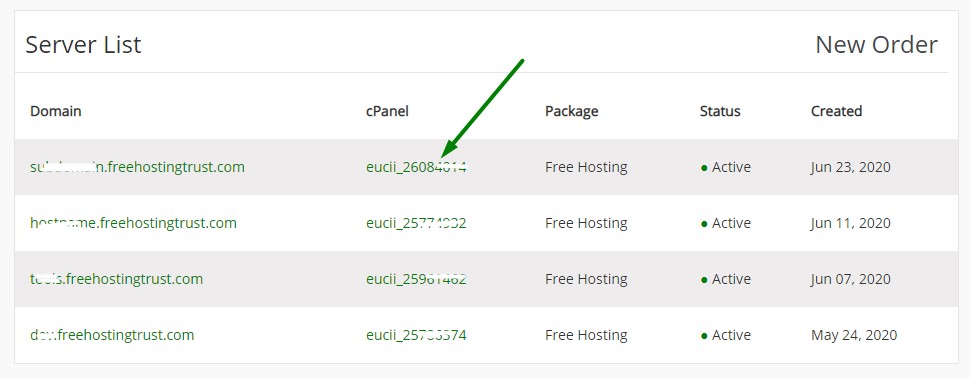
2. Which domain you want to manage; So, click on the cPanel titled “eucii_…” then it’s going to a server manage page looks below screenshot.
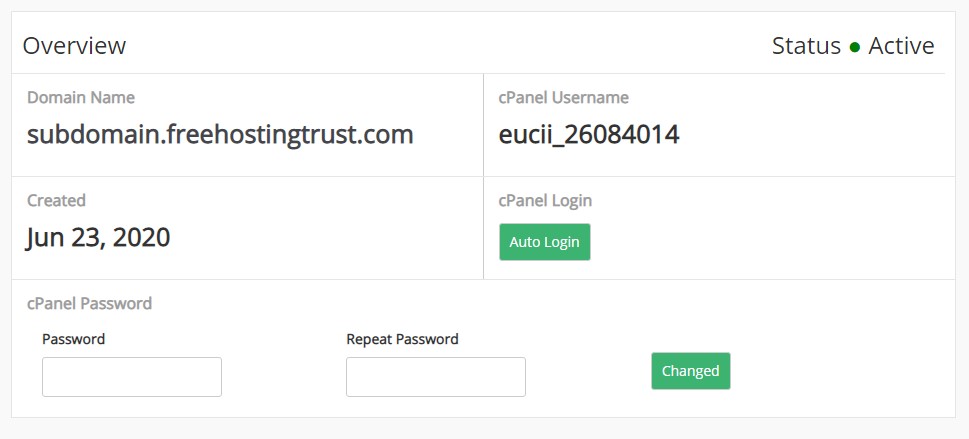
3. If you want to login to cPanel then click to the button “Auto Login” it will open a new tab and login in cpanel.
4. You you want to change or reset cpanel password. So, Enter your password cPanel Password section then click to Changed button. You can see the changing status on the upper section on the page.
Error Handling
If you click the Auto Login button that didn’t login to the cpanel. Then you can change the password and try again to Auto Login. Good Luck!

