Are you forget your password to login free hosting trust app section? Don’t worry, you can reset your app password to use your password using Forget the password system.
Let stared
Go to free hosting trust, forget password page, or click forget password link and follow our tutorial.
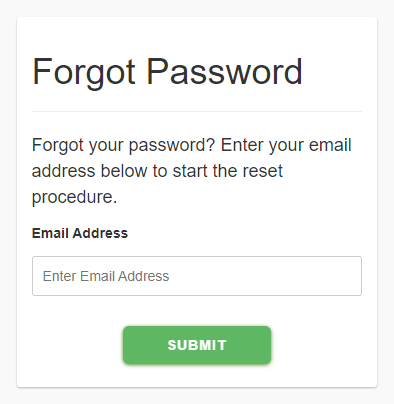
Forgot Password page to help you to reset your password. So, let’s go
- Email Address enter your registered your email address then click Submit button.
You can see “Enter your code and new password” page.
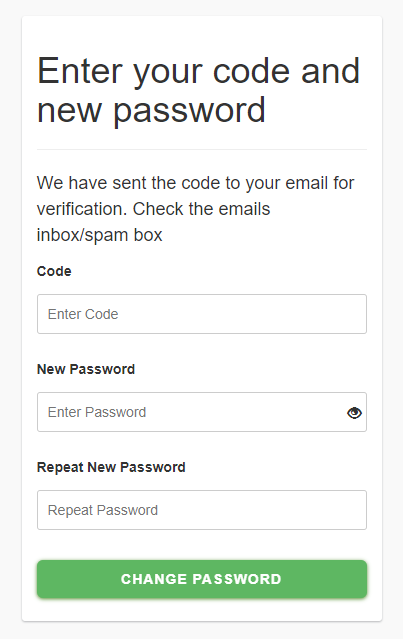
2. Check your registered email inbox or spam box. You got an email subject “Forget Password for Free Hosting Trust”. There has the 6 digit code, so you enter the code. Like: Code is: 119933
3. New Password enter your new password the you want to setup account then you can login your account.
4. Repeat New Password enter your new password again you have input upper New Password input box. Then click the “Change Password” button. If your code and password are right you got a message that “Password set successfully.”
Error Handling
Your Code Not Match! It’s meaning your input code is wrong, please check code in your email.
Note. If you reload the page the code going to reset. So, you need to follow again the tutorial instruction.

