First of all, you should have a free hosting trust account. If, You do not have the account. You need to create an account signup or visit our signup tutorial blog. So, I mind that you have an account then, let go to login free hosting trust application account.
Go to the website login page and flow the below tutorial.
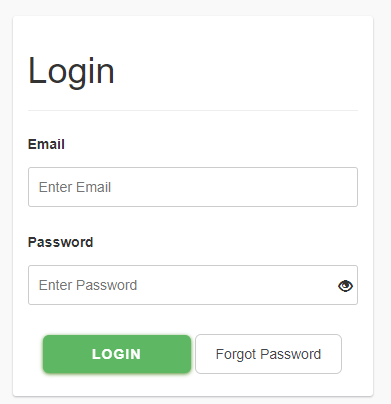
Step:
- Email enter the email address that you enter to create an account here. If you do not have please register first go to the signup page.
- Password enter your password that you enter to create an account. If you forget the password please use our app forget password system.
- Click the login button, if your email and password correct, you got a message that “You have login successful”.
Error Handling
Invalid email address it’s meaning your email address is wrong. So, please check your email is right?
Your email address does not exits. it’s meaning your email didn’t register with us. So, please register an account with the email address or use another account.
The password does not match our records. it’s meaning your password is wrong. So, please check your password again and try it. If you forget your password to reset your password to use Forget Password option our system or forget password link.

