We allow users to open completely free accounts. So, you need to only follow the sign-up step and fill up the signup required data.
Prerequisites
- Active email address
- Your details like Name, Country, Mobile number
Let Stared
The free hosting trust website signup for visit the signup link And flow the signup instruction. Please fill the form bellow like the screenshot.
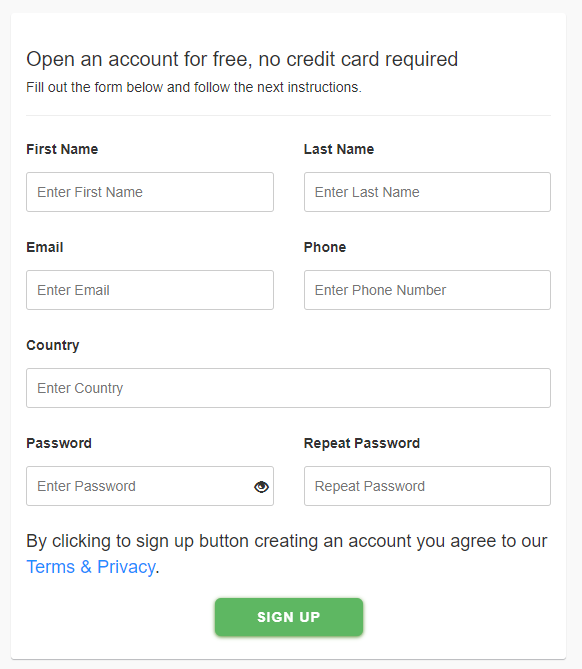
- First Name enter your real first name
- Last Name enter your real last name
- Email enter your active email address
- Phone enter your phone number or mobile number
- Country, it’s auto-fill through your internet connection if it empty need to enter your country name
- Password enter your password that needs to login to our main account
- Repeat Password enter the same password that you enter upper password fields. It needs to the same password that needs to verify.
- At last click the Sign Up button
If, All is ok it should create a account successfully. Then you can login the account.
Error Handling
The email address already exits. It’s meaning the email address already registered with us. So, you need to use a different email address.

