Welcome to our blog, first of all, you have been to create a freehostingtrust.com account. If you don’t have to our freehostingtrust.com account, you can signup an account free also visit our signup tutorial.
I hope that you have an account of our application. Let’s go to create an order free hosting trust.
- Go to the top navigation menu and click the order menu or click the home menu and find new order to click the button. It’s going to creating an order page.
- Select subdomain OR Custom Domain box to enter your domain name. Like, if you enter ‘john”. Your domain should be john.freehostingtrust.com OR your own domain for custom Domain. So, what do you want that input there?
For Sub Domain
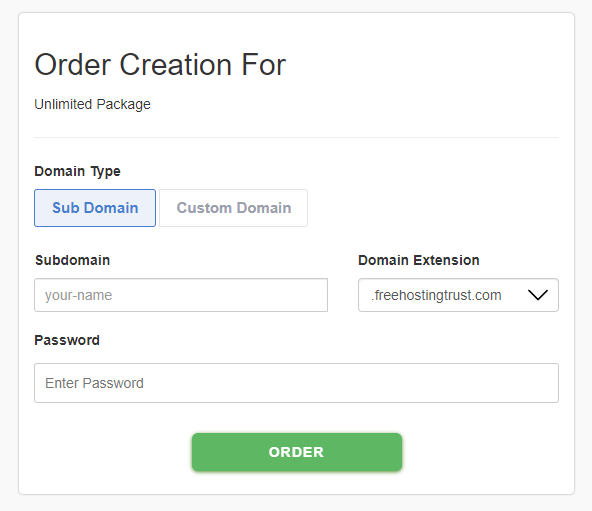
For Custom Domain
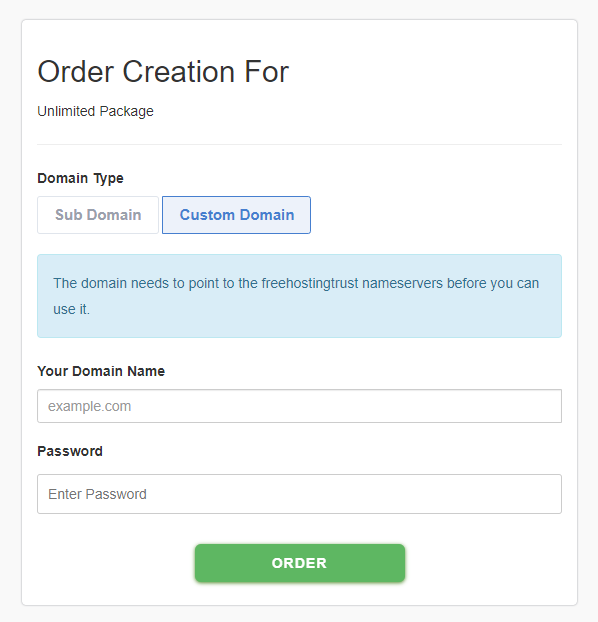
3. Enter Password box to enter your password that needs to login to your domain cPanel. So, please input a password that you keep on mind for further use.
4. At last click the Order button and wait to creating time. it needs to hold a few seconds. if you get a successful message that should create your account.
Error Handling
There is a few reasons why errors may occur in creating an order. We explain here what the error meaning, so let the start of the most common error below
The domain name [“”yourdomain].freehostingtrust.com is already added to a hosting account. It’s meaning the subdomain already has been registered with us. So, You need to try another one.

